Overview
Affiliation management allows you to setup a facility whereby you may share and receive incident information from other organisations, typically those in your immediate vacinity but this does not necessarilly have to be the case and you can affiliate with any organisation running the same software.
When setting up an affiliate, you may chose to share your information, receive information from them or, both.
Adding an affiliation
-
To add or edit an affiliation, go to the Affiliated Organisation Administration page under the quick links
drop down menu.
Figure 1
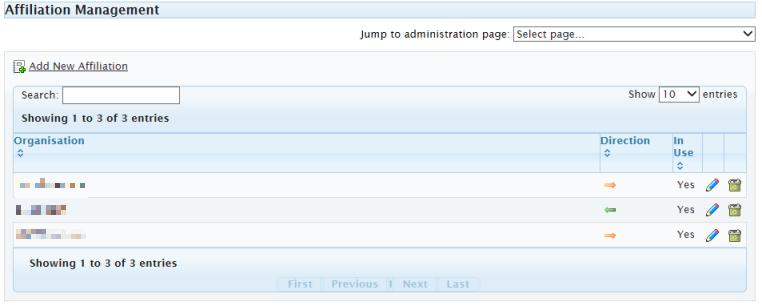
The image above shows 3 affiliated organisations, 2 that are sending information (outgoing orange arrows) and one this site is receiving information from (incoming green arrow). There is no limit to the amount of affiliations you setup, you just need to ensure that each affiliate also sets you up on their system.
To edit an existing affiliation, click the pencil icon to the right of the affiliation you wish to edit. To add a new affiliation, click the Add New Affiliation link above the table. If adding a new affiliation, you will see the following popup asking you what you want to do.
Figure 2
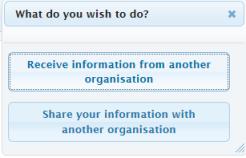
If you choose to receive information from another organisation, you will be presented with the following screen;
Figure 3
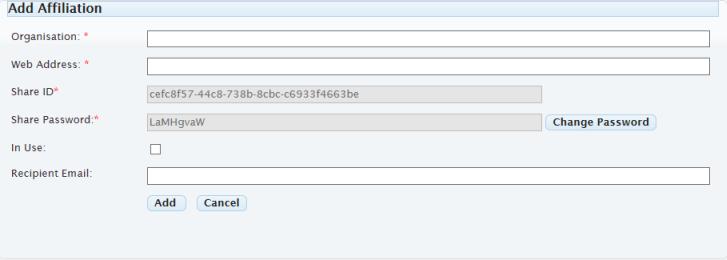
- Organisation: Choose a descriptive name for the organisation. It's important to have a name that is descriptive because it is appended to incidents that are received from this organisation so that members viewing them understand where the incident took place, e.g. Main Road (Caledon Watch).
- Web Address: The web address for this organisation.
- Share ID: This is used for authentication when they send an incident to you.
- Share Password: This is used for identification when they send an incident to you. Note, you may change the password at any time if you feel the authentication details have been compromised. Just ensure you tell the incident administrator of the affilate system the new password.
- In Use: This has to be checked in order for you to receive incidents from this affiliate. Any connections they attempt to make will be refused if this item is not checked.
- Recipient Email: This should be the incident administrator of the affilate system. When you save the details, the email address you specify here will be notified of the above detail so that they may add it to their system. If you do not specify an email address you will need to ensure you communicate the share id and share password in some other way otherwise they cannot set you up on their system and you will not receive copies of their incidents.
-
Should you choose to send information to an affiliate, you will be presented with the following screen;
Figure 4
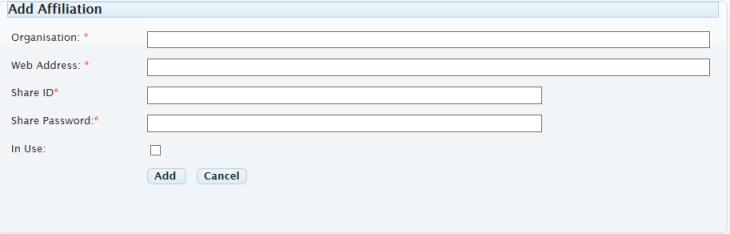
- Organisation: Choose a descriptive name for the organisation so that you will know who it referes to.
- Web Address: The web address for this organisation.
- Share ID: This is used for authentication when they send an incident to you. They will provide this to you.
- Share Password: This is used for identification when they send an incident to you. They will provide this to you.
- In Use: This has to be checked in order for you to send incidents to this affiliate.